From time to time in software development, we encounter the need to generate random strings for passwords, tokens, or other purposes. In this article, we’ll explore how to generate random strings in PHP, looking at various methods and understanding the security and complexity levels of each approach.
What Is a Random String?
A random string is a sequence of characters generated randomly. Sounds simple, right? But the implications are vast. These strings are commonly used in situations like authentication tokens, temporary passwords, and even unique identifiers.
Basic PHP Usage Example:
$randomString = substr(str_shuffle("0123456789abcdefghijklmnopqrstuvwxyzABCDEFGHIJKLMNOPQRSTUVWXYZ"), 0, 10);
Explanation:
In this example, we use str_shuffle to shuffle a string that contains all digits and uppercase and lowercase letters. Then, we use substr to take the first 10 characters from the shuffled string. The result is a 10-character random string.
Why Are Random Strings Useful?
Imagine you’re developing an authentication system. You could generate unique tokens for each user session, tokens that would be hard to guess due to their random nature. Or maybe you’re developing an online game and need a way to generate unique IDs for each item in an inventory. The list of uses is quite broad!
Random Strings and the Importance of Security
We can’t talk about random strings in PHP without touching on the topic of security. If you’re using these strings as part of an authentication system, it’s crucial for them to be generated securely. This means the function you use to generate the string should be cryptographically secure.
Another consideration to keep in mind is that, in many usage contexts, the generated string must have little to no chance of duplicating strings generated before or after it.
Example of a Cryptographically Secure Function in PHP:
$secureRandomString = bin2hex(random_bytes(16));
Explanation:
In this example, we use random_bytes to generate a string of random bytes. Then we use bin2hex to convert these bytes into a hexadecimal representation. This gives us a random string that is cryptographically secure, ideal for situations that involve sensitive data.
Simple Method of Generating Random Strings in PHP: Using rand() and substr()
PHP offers various functions to handle strings and random numbers, and when it comes to simplicity, the combined use of rand() and substr() is an easy way to generate random strings. First, let’s get to know each of these functions.
What does the rand() function in PHP do?
The rand() function in PHP generates a random integer. You can specify a range as arguments; otherwise, it will produce a number between 0 and getrandmax() (a system-defined value).
Simple Example:
$randomNumber = rand(1, 10);
Explanation:
In this example, the rand() function will generate a random number between 1 and 10, including both numbers.
What does the substr() function in PHP do?
The substr() function is used to extract a part of a string. It takes three arguments: the original string, the starting position, and the length of the substring you wish to extract.
Simple Example:
$substring = substr("Hello World", 0, 5);
Explanation:
In this example, substr() takes the first five characters of the string “Hello World,” resulting in the substring “Hello.”
Combining rand() and substr() to Generate Random Strings in PHP
Now, let’s see how we can combine these two functions to generate a random string. The method is rudimentary but effective for non-critical scenarios.
Code Example:
function generateRandomString(int $length) {
$characters = "0123456789abcdefghijklmnopqrstuvwxyzABCDEFGHIJKLMNOPQRSTUVWXYZ";
$randomString = '';
for ($i = 0; $i < $length; $i++) {
$index = rand(0, strlen($characters) - 1);
$randomString .= $characters[$index];
}
return $randomString;
}
Detailed Explanation:
- Set the Character Set: The variable
$characterscontains all the characters that could be used in the random string. - Initialize Random String: The
$randomStringvariable is initialized as an empty string. It will store the final result. - For Loop: The loop runs 10 times, meaning the random string will be
$lengthcharacters long. - Generate Random Index: The
rand()function generates a random index between 0 and the size of the character set minus 1 (strlen($characters) - 1). - Add Character to String: The character corresponding to the random index is then added to the random string.
Points to Consider
- Not Cryptographically Secure: This method should not be used to generate strings that will be used in high-security situations, like authentication tokens.
- Performance: The method is relatively quick, but for large volumes of strings or very long strings, more efficient methods may be more appropriate.
And there you have it! With little more than a few lines of PHP native functions, you have a way to generate random strings. However, this is not the most performant and secure approach. We will explore more advanced and secure methods next.
Intermediate Method: Using array_rand()
In the previous section, we explored a straightforward way to generate random strings in PHP using rand() and substr(). Now, let’s raise the bar a bit and discuss another approach using array_rand().
What Is the array_rand() Function?
This function takes an array and a number n as arguments and returns one or more random indices from the array. When a single number is provided as the second argument, a single index is returned. If the second argument is greater than one, an array of random indices is returned.
Simple Example:
$myArray = array(1, 2, 3, 4, 5);
$randomKey = array_rand($myArray);
Explanation:
In this example, array_rand() picks a random index from the $myArray array and stores it in the $randomKey variable.
Using array_rand() to Generate Random Strings
Now, how can we use array_rand() to generate
random strings? We can take an array of characters and pick random indices to create a random string.
Code Example:
function generateRandomStringWithArrayRand(int $length) {
$characters = array('0', '1', '2', '3', '4', '5', '6', '7', '8', '9', 'a', 'b', 'c', 'd', 'e', 'f', 'g', 'h', 'i', 'j', 'k', 'l', 'm', 'n', 'o', 'p', 'q', 'r', 's', 't', 'u', 'v', 'w', 'x', 'y', 'z', 'A', 'B', 'C', 'D', 'E', 'F', 'G', 'H', 'I', 'J', 'K', 'L', 'M', 'N', 'O', 'P', 'Q', 'R', 'S', 'T', 'U', 'V', 'W', 'X', 'Y', 'Z');
$randomString = '';
for ($i = 0; $i < $length; $i++) {
$randomKey = array_rand($characters);
$randomString .= $characters[$randomKey];
}
return $randomString;
}
Detailed Explanation:
- Set the Character Array: The array
$characterscontains all the characters that could be used in the random string. - Initialize Random String: The
$randomStringvariable is initialized as an empty string. It will store the final result. - For Loop: The loop runs
$lengthtimes, meaning the random string will be$lengthcharacters long. - Generate Random Key: The
array_rand()function generates a random index. - Add Character to String: The character corresponding to the random index is then added to the random string.
Points to Consider
- Not Cryptographically Secure: Like the previous method, this approach is also not suitable for generating strings that will be used in high-security situations.
- Performance: This method offers a similar performance level to the
rand()andsubstr()approach but may be a little slower due to the overhead of using an array.
With this method, you’ve moved from beginner to intermediate level in generating random strings in PHP. It still isn’t the most secure way, but it adds a bit of complexity and diversity in the string creation process.
Advanced Method for Generating Random Strings in PHP: random_bytes() and bin2hex()
After learning about two methods—a simple one and an intermediate one—for generating random strings in PHP, let’s explore a more advanced and, in some ways, more recommended method that combines random_bytes() and bin2hex().
This method is cryptographically secure and more suitable for situations requiring a high level of security, such as generating authentication tokens and temporary passwords.
What Is the random_bytes() Function in PHP?
The random_bytes() function generates a pseudorandom string of bytes and is considered cryptographically secure. It accepts a single argument that defines the number of random bytes to be generated.
Simple Example:
$bytes = random_bytes(5);
Explanation:
In this example, random_bytes() generates a 5-byte random string, which is stored in the $bytes variable.
What Is the bin2hex() Function in PHP?
The bin2hex() function converts binary data to its hexadecimal representation. This function is frequently used to display binary data in a readable form.
Simple Example:
$hex = bin2hex("foo"); // Result: '666f6f'
Explanation:
Here, the bin2hex() function is converting the string “foo” to its hexadecimal representation, which is stored in the $hex variable.
Combining random_bytes() and bin2hex() to Generate Secure Random Strings
Let’s see how these two functions can be combined to create a secure random string.
Code Example:
function generateRandomString($size){
$bytes = random_bytes($size);
$randomString = bin2hex($bytes);
return $randomString;
}
Detailed Explanation:
- Generate Random Bytes: The
random_bytes()function is called with$sizeas an argument to generate a random byte string. - Convert to Hexadecimal: Finally, we use
bin2hex()to convert the random bytes into a hexadecimal string. This also has the effect of doubling the length of the final string.
Points to Consider
- Security: This method is cryptographically secure and suitable for situations requiring a high degree of security.
- String Length: Note that the length of the resulting string will be double the number of bytes generated due to the conversion to hexadecimal.
A variation of the function would be to use the input size as also the size of the return string:
function generateRandomString($size){
$bytes = random_bytes($size);
$randomString = bin2hex($bytes);
return substr($randomString, 0, $size);
}
Using OpenSSL for Strong Cryptography in Generating Random Strings in PHP
The OpenSSL extension for PHP provides a range of cryptographic capabilities and is especially useful when seeking to generate secure random strings for use in contexts requiring high cryptographic quality. Let’s explore how you can generate a secure random string using OpenSSL.
Prerequisites
To start, you need to ensure that the OpenSSL extension is enabled in your PHP environment.
Method openssl_random_pseudo_bytes()
The openssl_random_pseudo_bytes() function is one of the most recommended methods for generating a secure random string. The function returns a string of pseudorandom bytes, and it also accepts a second argument to verify whether the generated bytes are cryptographically strong.
Basic usage example:
<?php
$length = 16; // 128 bits
$secure = true;
$randomString = openssl_random_pseudo_bytes($length, $secure);
// Verify if it is a cryptographically strong string
if($secure === true) {
echo bin2hex($randomString);
} else {
die('Could not generate a secure string.');
}
?>
Conversion to Usable Formats
The randomly generated bytes may not be directly usable as strings, depending on your use case. To convert the byte string to a format you can use (like hexadecimal or base64), you can use bin2hex() or base64_encode().
<?php
// Convert to hexadecimal
$hexString = bin2hex($randomString);
echo "Hexadecimal: " . $hexString;
// Convert to Base64
$base64String = base64_encode($randomString);
echo "Base64: " . $base64String;
?>
Combining with Other Techniques
You can also combine OpenSSL generation with other techniques, such as hashing, to increase randomness or to meet the specific requirements of your project.
<?php
// Using SHA256 Hash
$hashedRandomString = hash('sha256', $randomString);
echo "SHA-256: " . $hashedRandomString;
?>
Security Considerations
It’s important to use the second argument of the openssl_random_pseudo_bytes() function to verify whether the generated bytes are cryptographically secure. If not, it’s better not to use the string for security purposes.
The OpenSSL extension in PHP provides a robust and secure way to generate random strings and is highly recommended for scenarios requiring high security. The various formatting and hashing options provide additional flexibility to meet a variety of needs.
With this knowledge, you will be able to generate random strings securely and effectively in your PHP projects.
Final Thoughts
The choice of method for generating random strings in PHP heavily depends on your use case. If you need security, openssl_random_pseudo_bytes() is the way to go, although it might be a bit slower compared to other methods. The assessment of performance and security should go hand in hand to make the right choice for your application.
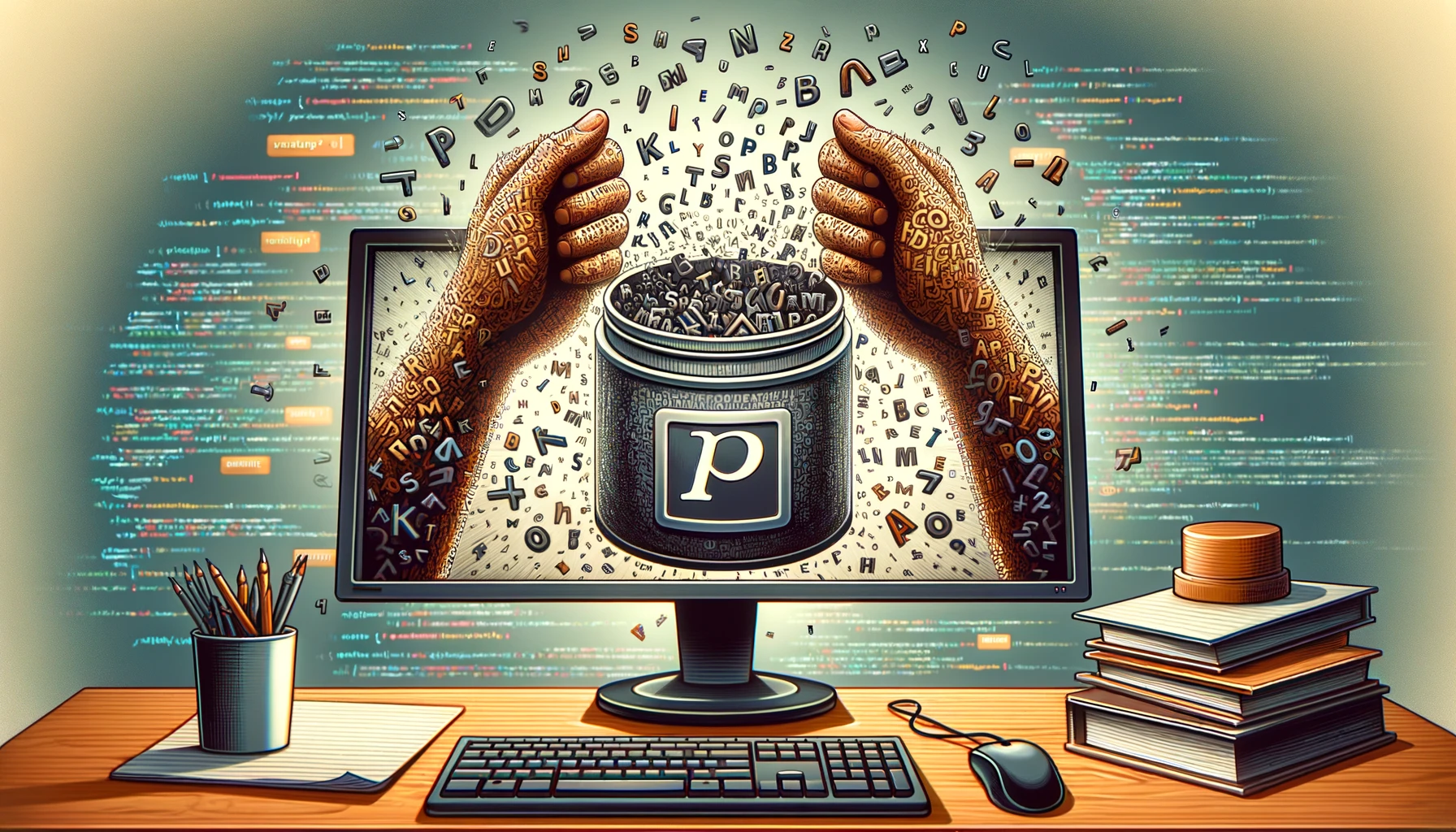




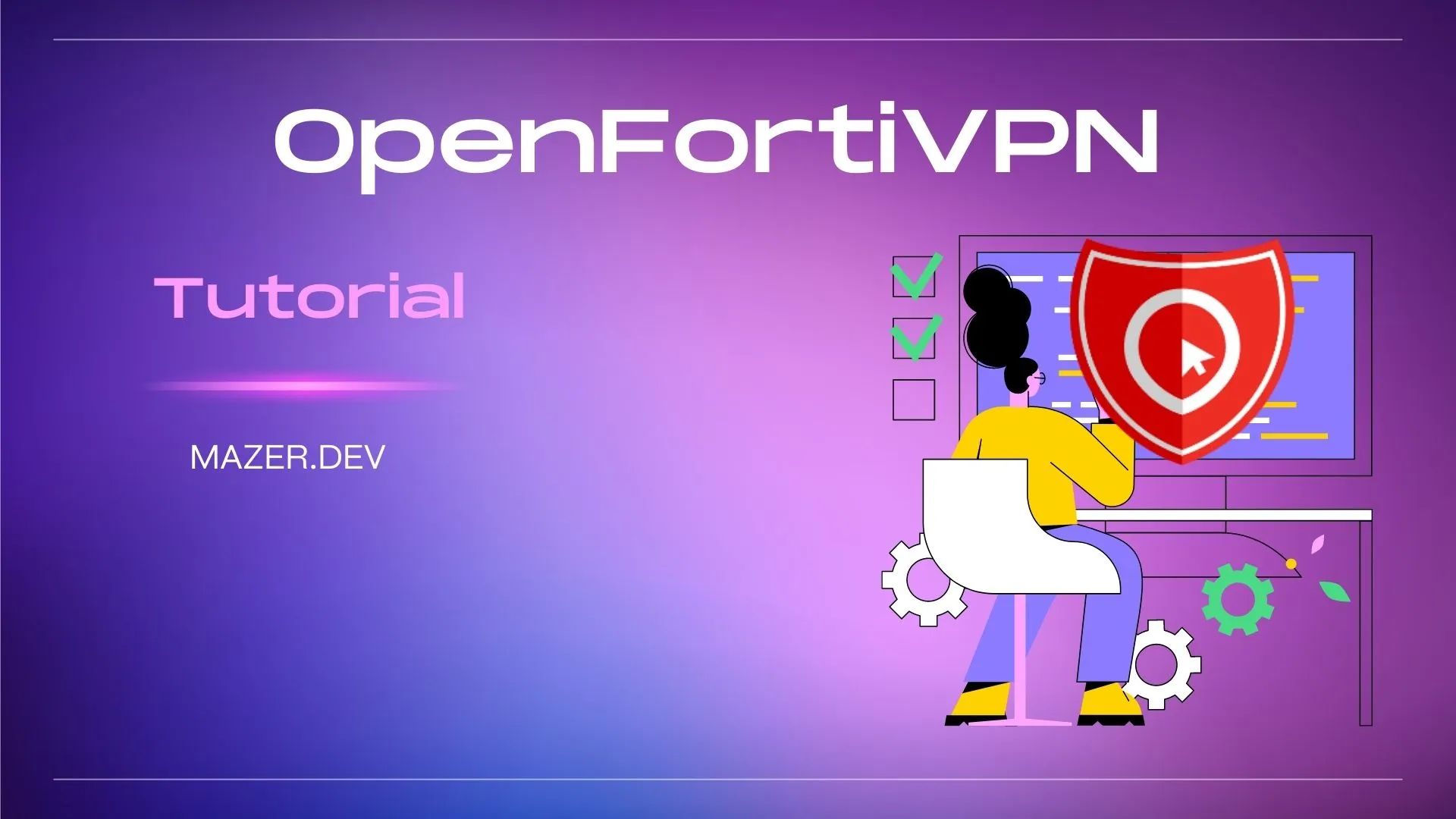
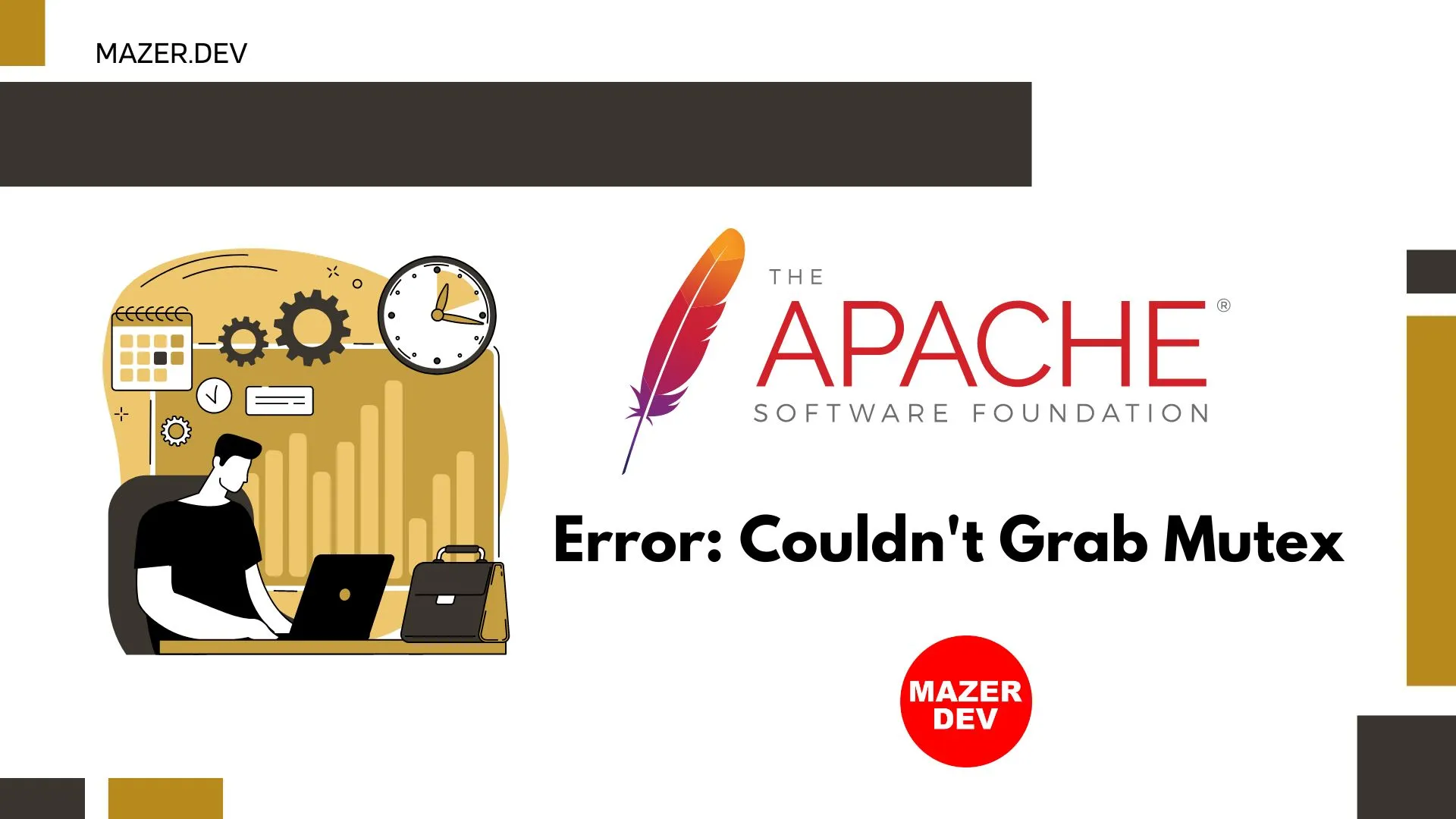
Comments