The “Couldn’t grab mutex” error in Apache2 occurs when there is an issue related to file locking. This problem is often encountered when using Certbot and SSL certificates on Linux Ubuntu or Linux Mint. In this guide, we will focus on a solution to resolve this error.
Apache is a widely used open-source web server software that powers millions of websites worldwide.
How to fix Apache2 error: apache2 Identifier removed: AH00144: couldnt grab the accept mutex
To resolve the “Couldn’t grab mutex” error in Apache2, follow these steps:
- Create the following file (as root or with sudo):
/etc/apache2/conf-available/mutex.conf
sudo nano /etc/apache2/conf-available/mutex.conf
- Add the line
Mutex file:${APACHE_LOCK_DIR} defaultinside the newly created file:
Mutex file:${APACHE_LOCK_DIR} default
- Enable the new configuration file with the command:
a2enconf mutex
sudo a2enconf mutex
Restart Apache using either systemctl restart apache2 or systemctl reload apache2
sudo systemctl reload apache2
Causes of Apache2 Error: Couldnt Grab Mutex
The issue with the “Couldn’t grab mutex” error is related to Apache talking to the operating system about file locking.
The default file locking method in Apache is Mutex file:${APACHE_LOCK_DIR} default. However, once you start using
SSL certificates, this configuration line is sometimes ignored in default /etc/apache2/apache2.conf file,
and Apache fails to find the lock directory for the mutex file. As a result, the error occurs.
The reason why simply adding this line to /etc/apache2/apache2.conf doesn’t work is that you need to specifically create
a separate configuration file and enable it. By doing so, you ensure that Apache recognizes the correct file locking method
even when using SSL certificates.
Alternative Solution
Another way to solve this problem is by using the flock() function to handle file locking. To do this, follow these steps:
Open the
/etc/apache2/apache2.conffileLocate the Mutex section (near the ServerRoot section) and add the following line:
Mutex flockSave the changes and restart Apache using either
systemctl restart apache2orsystemctl reload apache2The
flock()function is a system call that uses file locking to coordinate access to shared resources.This method also works to resolve the “Couldn’t grab mutex” error by ensuring proper file locking.
However, the exact reason why it works remains unclear, as it depends on the specific file locking behavior of Apache.
Final considerations
The “Couldn’t grab mutex” error in Apache2 can be resolved by creating and enabling a separate configuration file for the mutex file locking method. This ensures that Apache recognizes the correct file locking method even when using SSL certificates.
Alternatively, using the flock() function to handle file locking can also help resolve the error.
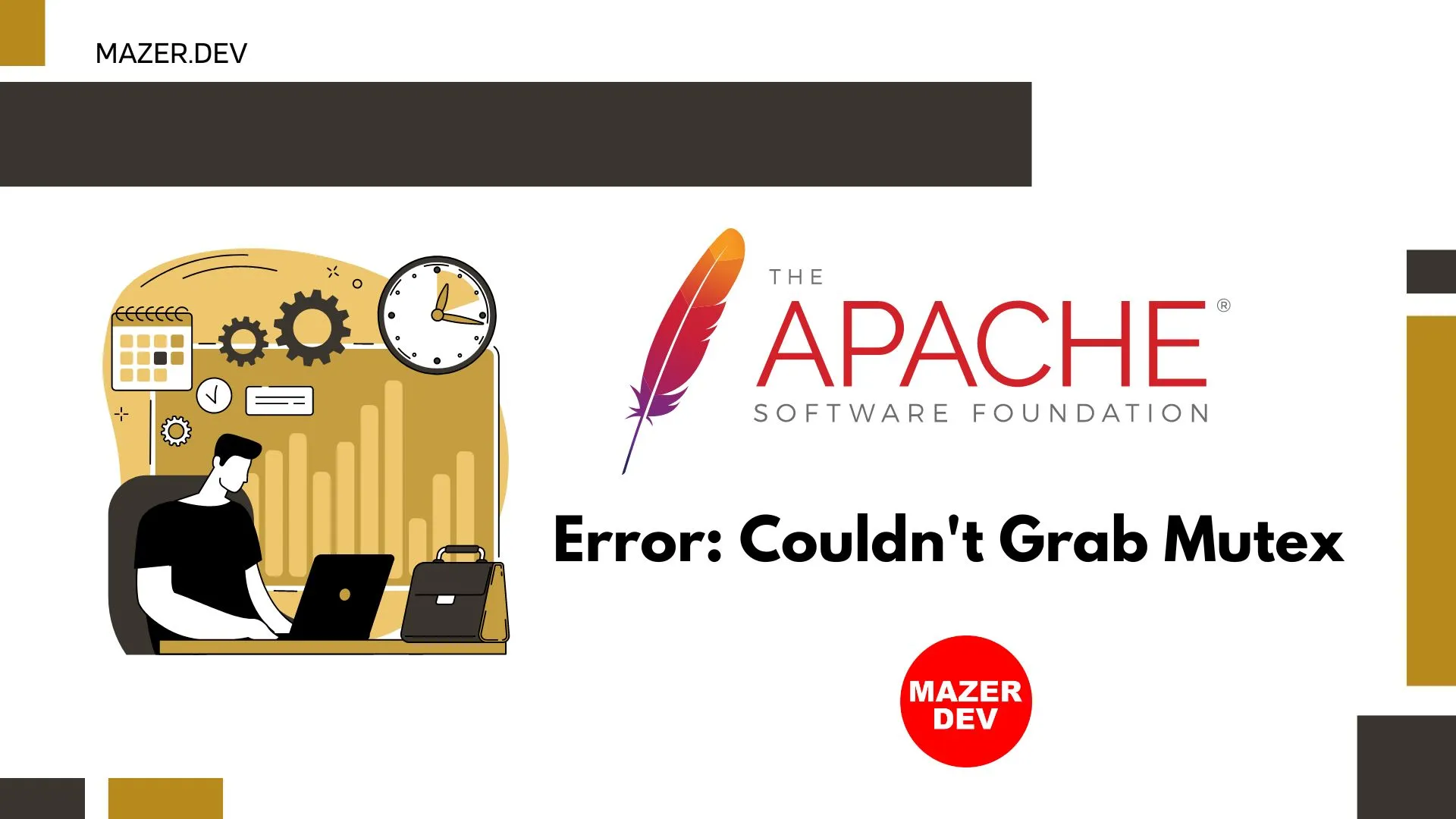

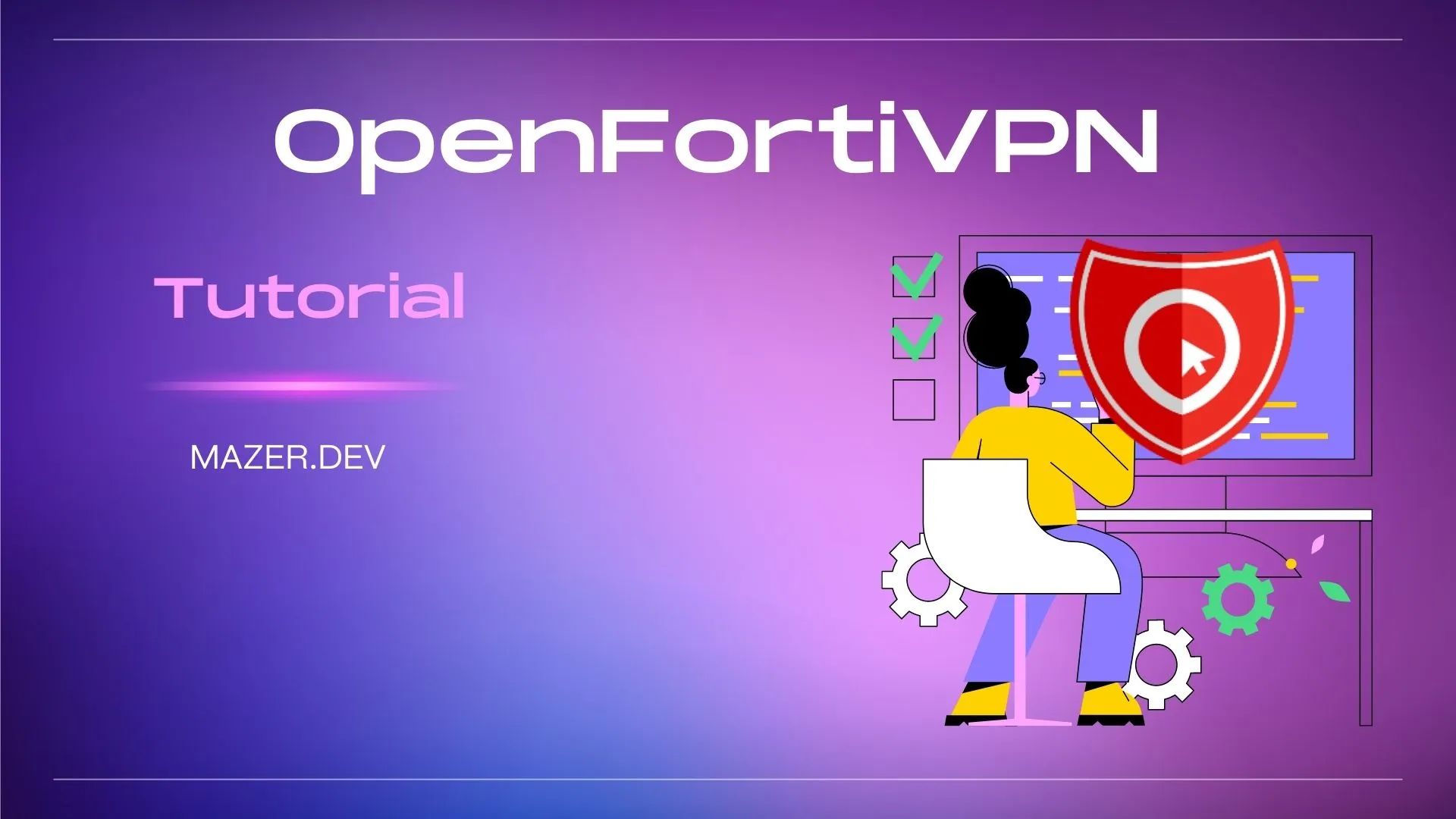


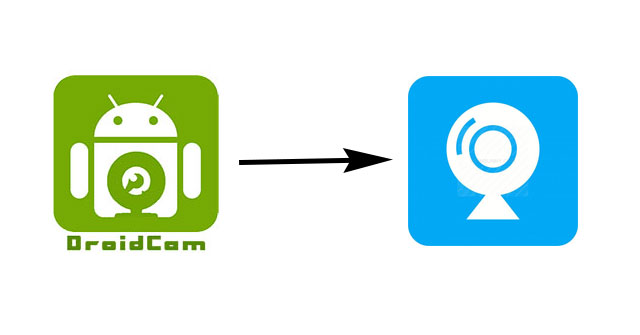
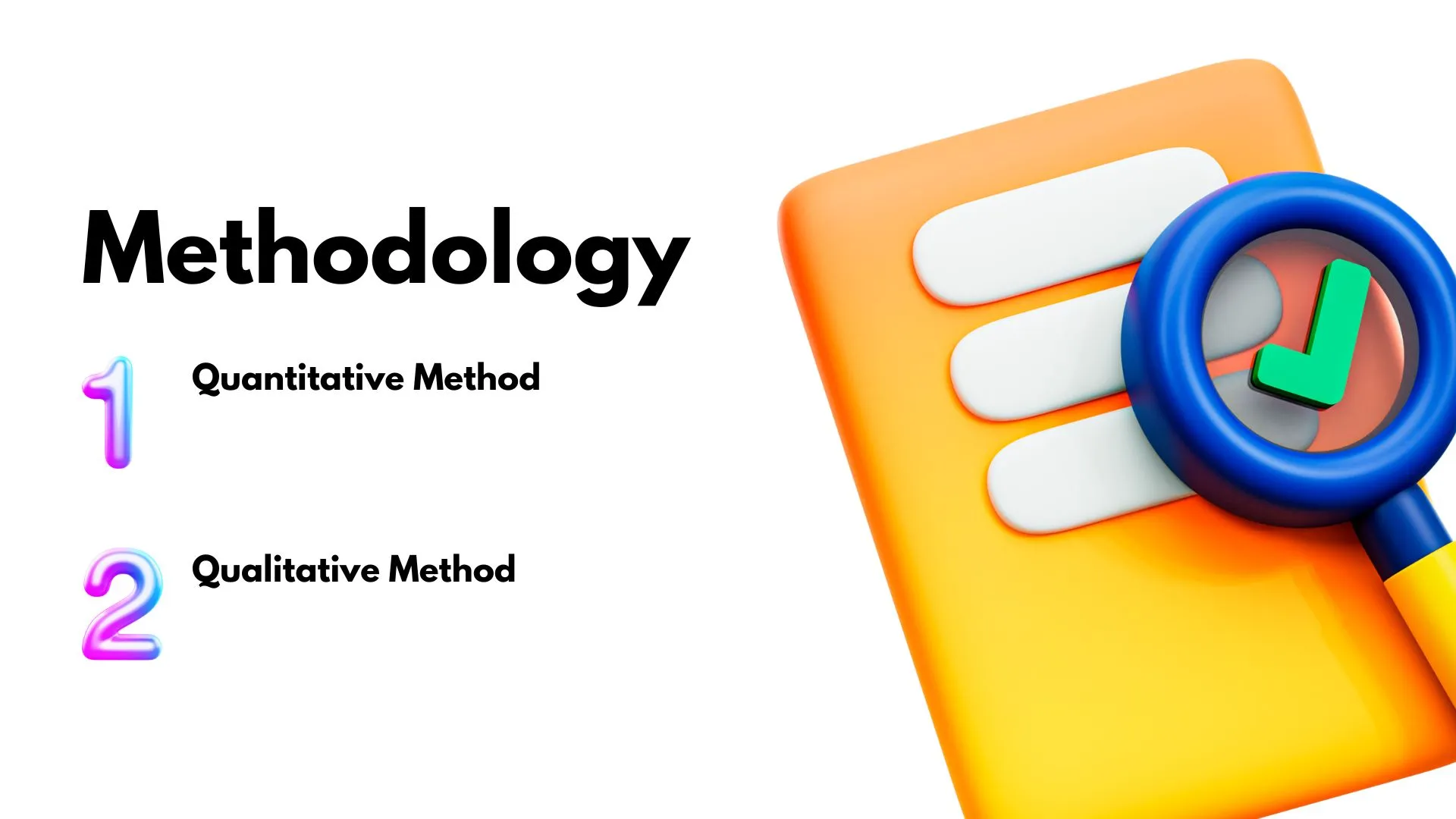
Comments