When using Composer in Laravel or PHP projects, developers may encounter the error “Create a GitHub OAuth token to go over the API rate limit”. This error occurs when the rate limit of the GitHub API is timed out, preventing Composer from accessing the information needed to install the dependencies.
Causes of the Error
GitHub imposes rate limits to protect its API from abuse and ensure service availability. Anonymous requests, such as those made by Composer without authentication, are subject to lower limits. Exceeding this limit results in the error in question. The main causes include:
- Frequent installations: Install dependencies in multiple projects or repeatedly in the same project without authentication.
- Multiple developers: Several developers on the same network performing installations simultaneously, sharing the same IP address and, consequently, the same rate limit.
- Use of automated scripts: Scripts that perform Composer installations without authentication can quickly exceed the limit.
How to solve the error
The primary workaround for this error is to authenticate with a GitHub OAuth token, allowing the Composer is identified and has access to a higher rate limit. Follow the steps to generate and configure the token:
Generating an OAuth Token on Github:
- Access GitHub settings: Log in to your GitHub account and navigate to “Settings” -> “Developer settings” -> “Personal access tokens” -> “Generate new token”.
- Set token scope: Select the “repo” scope to grant access to your repositories.
- Generate the token: Click on “Generate token” and copy the generated token. Important: Store the token in a safe place as it will not be displayed again.
Configuring the Token in Composer:
There are two main ways to configure Composer to use the OAuth token:
a) Globally:
- Run the command:
composer config -g github-oauth.github.com <your_token>replacing <your_token> with the generated token. - Check the configuration: Use the
composer config -g -lcommand to list the global settings and confirm that the token was stored correctly.
b) By Project:
- Create a configuration file: In your project’s root directory, create a file called
auth.jsonwith the following content:
{
"github-oauth": {
"github.com": "<token>"
}
}
Alternatives:
-GitHub Apps: Creating a GitHub App for your organization or project can be an alternative to managing API access and avoiding the rate limit error. This option offers greater control and scalability, especially for larger teams and projects. (Reference: GitHub Documentation on GitHub Apps)
- Composer caching: Use Composer caching to avoid repeated package downloads. This reduces the number of requests to the GitHub API and helps to avoid the error.
Best Practices
- Authentication: Always use an OAuth token when running Composer, especially in CI/CD environments or automated scripts.
- Token management: Store your tokens securely and use tokens with specific scopes to minimize security risks.
- API Usage Monitoring: Track GitHub API usage to identify potential issues with rate limits and adjust your development practices.
References:
- Official GitHub documentation: https://docs.github.com/
- Discussions on Stack Overflow: https://stackoverflow.com/questions/35496848/composer-could-not-fetch-github
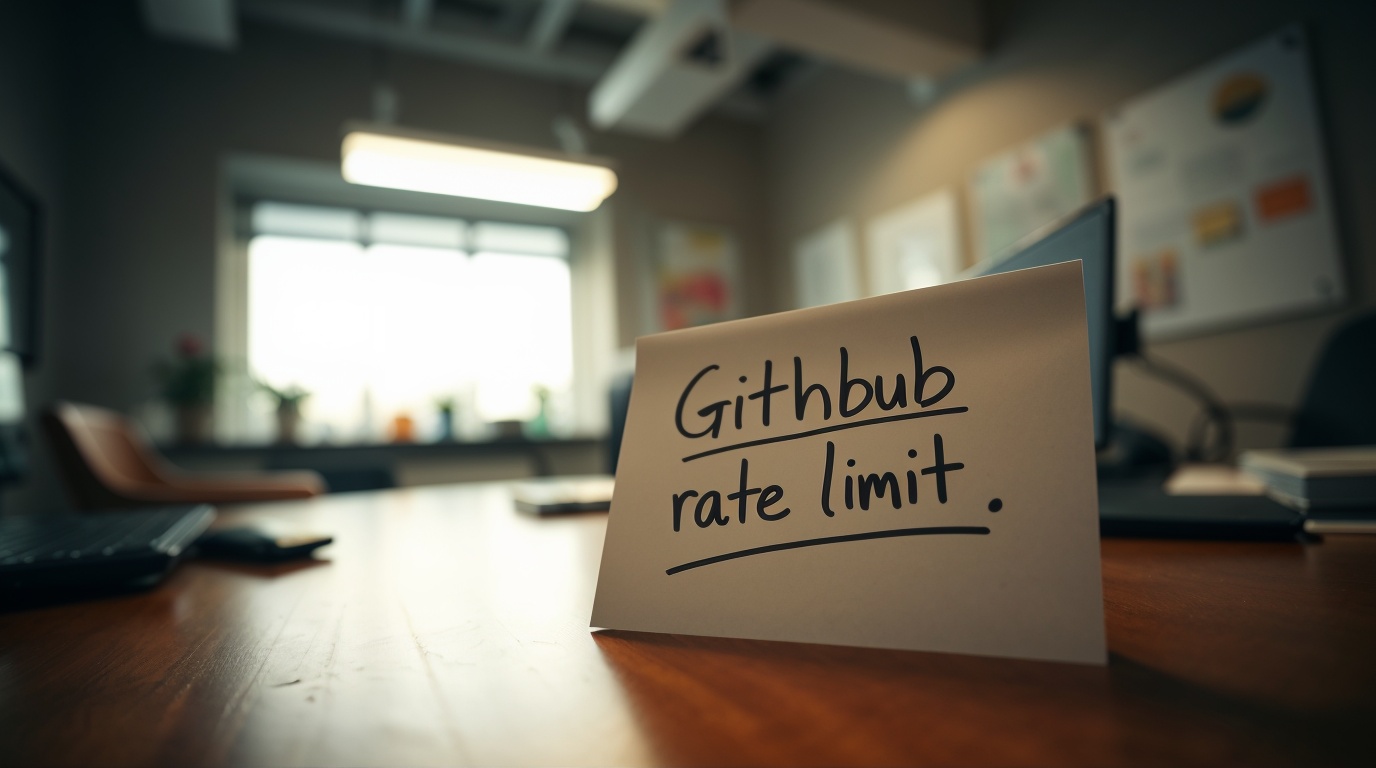

Comments