An .APPLICATION file is a ClickOnce Deployment Manifest file that runs over .NET Framework.
This article describes what an APPLICATION file is and how to open one or convert one to a different format.
The .application is meant to run on Windows Systems, so, there are some steps to follow if you need to run it on a Linux distributions as Linux Mint or Linux Ubuntu.
How to run .application file on Linux Ubuntu or Linux Mint
First you need to install Wine. Wine is an Windows emulator that can runs several native Windows Applications on Linux systems.
Install WINE on Linux
The installation of WINE on Linux Ubuntu or Linux Mint is very straightforward, you just need to run apt-get and install it from the official repositories of Debian, Ubuntu or Mint.
sudo apt-get install wine
Run .application with WINE
After installing WINE on your Linux Ubuntu or Mint, just call the execution with the following command on terminal:
cd /move/to/folder/with/application/file
wine NameOfFile.application


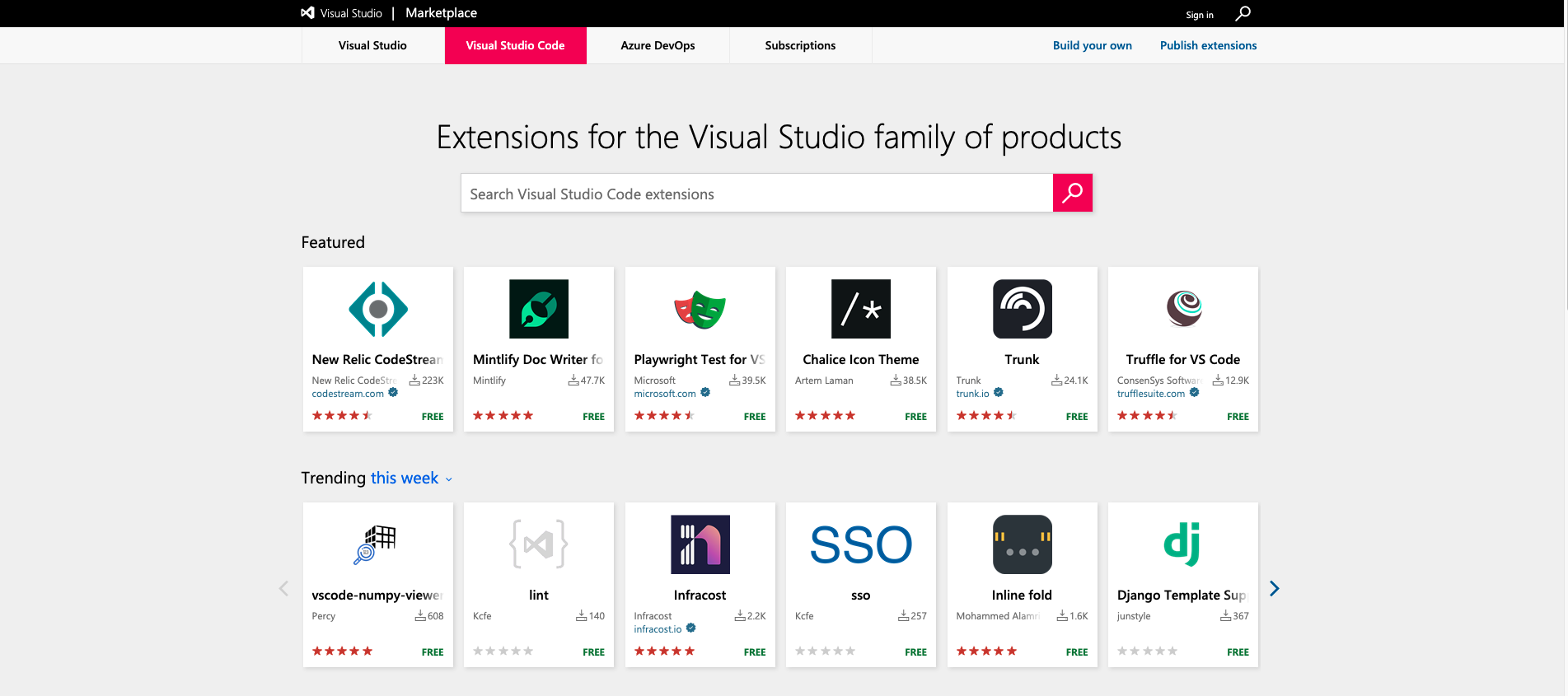



Comments