The error fatal: refusing to merge unrelated histories appears when trying to make the forward merge of projects that have different GIT histories lines. Since the release 2.9.0 Git does not allow this operation.
The error fatal: refusing to merge unrelated histories usually happens when you try to make the git pull of a remote repository, but your local repository has a history of commites, branches, etc., unlike what is in the remote repository.
What it means git unrelated histories
The error of reading unresolved historicals occurs when a .git directory is illegible or when you are trying to extract data from a repository with your own history of Commits.
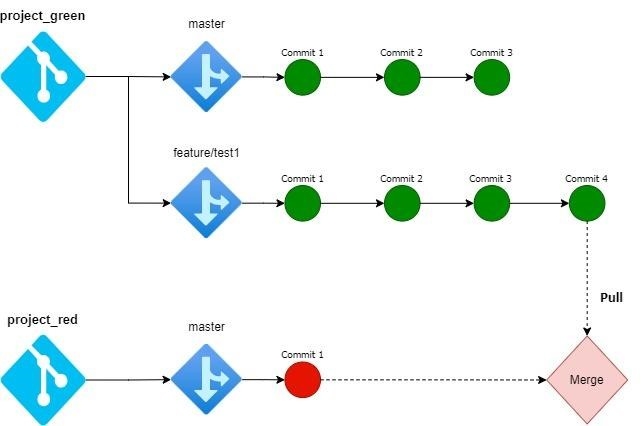
This error reports that you are trying to mix with GIT two projects not related to the same work tree.
One of the reasons may be the start of a local repository and the later addition of a remote one that already contains some files, for example a README.md file.
Another reason would be when you create a new repository, do some commits and try to pull from another remote repository. This error will be displayed because the local repository you are working with will have a different history of the project you are trying to recover.
You can still come across this error if the .git directory within a project has been deleted or is corrupted. In this case, the GIT command line may not be able to read the history of your local project.
When trying to send or extract data from a remote repository, this error will occur. This is because GIT does not know if the remote repository is compatible with its current repository.
How to fix fatal: refusing to merge unrelated histories error
To solve this error just use the option allow-unrelated-histories.
To allow GIT to make the merge of two projects with different histories, pass the parameter --uslow-unreard-histories when making the pull, like this:
git pull origin master --allow-unrelated-histories
When running the command line above you should be able to execute the command git pull or git merge of different histories without problems, as in the following example:
git pull origin main --allow-unrelated-histories
# output
Username for 'https://gitlab.com': nunomazer
Password for 'https://[email protected]':
From https://gitlab.com/nunomazer/meu-projeto
* branch main -> FETCH_HEAD
Merge made by the 'recursive' strategy.
README.md | 3 +++
1 file changed, 3 insertions(+)
create mode 100644 README.md
Thats it, if you still have problems after try this solytion, please comment here so I can try help you.


Comments