MySQL is a powerful and widely used open-source relational database management system. However, like any other software, it can occasionally throw errors that can be difficult to understand and resolve. One such error is “SQLSTATE[HY000]: General error: 1205 Lock wait timeout exceeded; try restarting transaction”.
This error is related to MySQL’s transaction handling and can be a source of frustration if you don’t understand what it means and how to fix it.
What is a MySQL Timeout?
In MySQL, a timeout is a mechanism that prevents operations from running indefinitely. When a query is executed, MySQL locks the relevant rows or tables to ensure data consistency. However, if a transaction takes too long to complete, other transactions that need to access the same data will be blocked. To prevent this situation from causing a deadlock, MySQL uses a timeout mechanism. If a transaction is unable to obtain the necessary locks within a certain period of time, MySQL will automatically abort the transaction and return a timeout error.
Understanding the MySQL Timeout Error
The “Lock wait timeout exceeded; try restarting transaction” error occurs when a transaction has been waiting too long for a row lock and exceeds the configured timeout value. This typically happens when there is high contention for a row, or when a long-running transaction prevents other transactions from obtaining a lock on a row.
The error message suggests that you should try restarting the transaction. However, simply retrying the transaction may not solve the problem if the underlying cause of the lock contention is not addressed.
Causes of the MySQL Timeout Error
There are several potential causes for this error:
Long-Running Transactions: If a transaction takes a long time to complete, it can hold locks on certain rows for an extended period, preventing other transactions from accessing these rows.
High Contention: If many transactions are trying to access the same row simultaneously, they may exceed the lock wait timeout before they can obtain a lock.
Deadlocks: A deadlock occurs when two or more transactions each hold a lock on a resource that the other transactions need. This can result in a situation where each transaction is waiting for the other to release its lock, causing all of them to exceed the lock wait timeout.
Uncommitted Transactions: Open transactions hold the locks on rows affected by the transaction until they are committed or rolled back. Any other write query modifying the same rows has to wait for the open transaction to release the locks. If the query has to wait for more than the lock_wait_timeout (default 60 seconds), it fails.
Resolving the MySQL Timeout Error
Resolving this error involves identifying the cause of the lock contention and addressing it. Here are some strategies for resolving this error:
Optimize Long-Running Transactions: If a transaction is taking a long time to complete, try to optimize it. This could involve breaking it up into smaller transactions, optimizing the queries involved, or adding indexes to improve query performance.
Resolve Deadlocks: If deadlocks are causing the error, you’ll need to identify the transactions involved in the deadlock and change the order in which they access resources.
Increase the Lock Wait Timeout: If the error is caused by high contention for a row, you could consider increasing the lock wait timeout. This can be done by adjusting the
innodb_lock_wait_timeoutconfiguration variable in MySQL.Commit or Rollback Uncommitted Transactions: To resolve issues caused by uncommitted transactions, identify the idle transaction and kill its connection. Ensure that all the transactions are committed or rolled back, including the transactions in exception handling.
Remember, these are just general strategies. The best approach will depend on the specifics of your situation.
Using SHOW ENGINE INNODB STATUS
In addition to the strategies mentioned above, another useful tool for diagnosing and resolving this error is the
SHOW ENGINE INNODB STATUS command in MySQL. This command provides a wealth of information about the internal
operations of the InnoDB storage engine, which can be invaluable when troubleshooting issues like lock wait timeouts.
When you run SHOW ENGINE INNODB STATUS, MySQL returns a detailed report that includes information about the following:
- The current state of the InnoDB storage engine
- The number of read and write requests the engine has processed
- Information about current transactions, including locks
- Information about the InnoDB buffer pool and memory usage
- Any errors or warnings that have been logged by the engine
One of the most useful sections of the report when dealing with lock wait timeouts is the “TRANSACTIONS” section. This section lists all current transactions, along with their state (running, sleeping, etc.), the number of locks they hold, and the number of row locks they are waiting for. If a transaction is causing a lock wait timeout, it will often be visible here.
For example, if a transaction is in the “waiting for lock” state and holds a large number of locks, this could be a sign that the transaction is causing a lock wait timeout. In this case, you might choose to kill the transaction, optimize it to reduce its lock contention, or increase the lock wait timeout to give the transaction more time to complete.
To learn more about ENGINE INNODB STATUS, read the post: Understanding MySQL Engine InnoDB Status Report
Additional Information
In some cases, the error may be due to the database tables using a different storage engine or transaction isolation level. Make sure the database tables are using the InnoDB storage engine and READ-COMMITTED transaction isolation level.
If the configuration is correct, try to increase the database server innodb_lock_wait_timeout variable to a higher
value, for example: 500. Restart the MySQL service for the configuration to take effect.
In certain scenarios, increasing the connection pool of the ORM framework might also help.
Conclusion
The “Lock wait timeout exceeded; try restarting transaction” error in MySQL can be a bit tricky to handle, but with a good understanding of MySQL transactions and lock mechanisms, it can be resolved. Remember, the key is to identify the cause of the lock contention and address it. This could involve optimizing your queries, managing your transactions more effectively, or adjusting your MySQL configuration.
Remember, it’s always a good idea to have a backup of your data before making any significant changes to your database configuration. And if you’re unsure about anything, don’t hesitate to seek help from a database professional or a knowledgeable community.
In the end, understanding and resolving errors like this one is part of the journey in working with MySQL or any database system. It’s these challenges that help us grow as developers and database administrators.
![Understanding and Resolving the SQLSTATE[HY000]: General error: 1205 Lock wait timeout exceeded; try restarting transaction Error in MySQL](https://mazer.dev/images/mysql/error-1205-lock-timeout-mysql.webp)

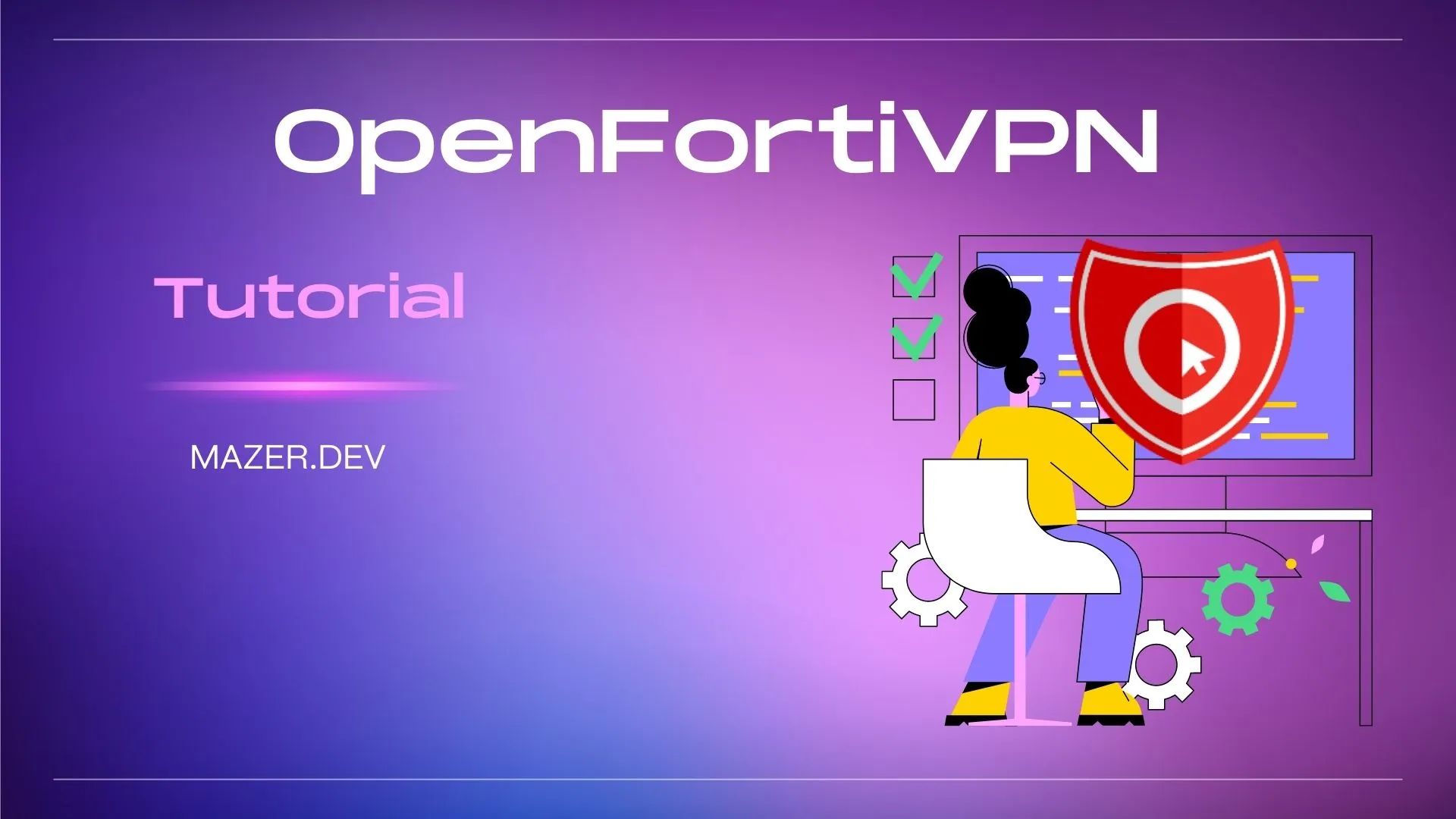
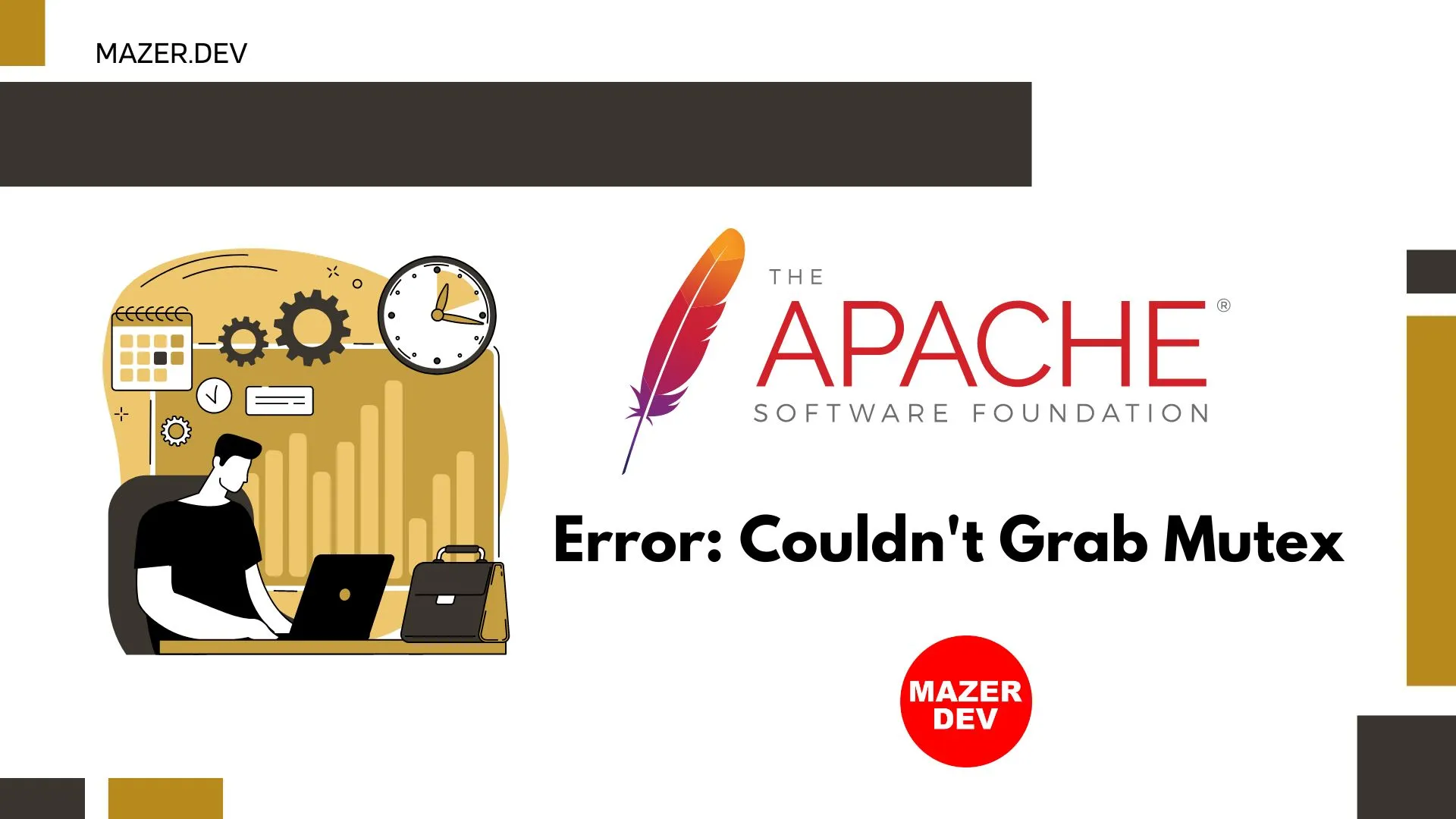
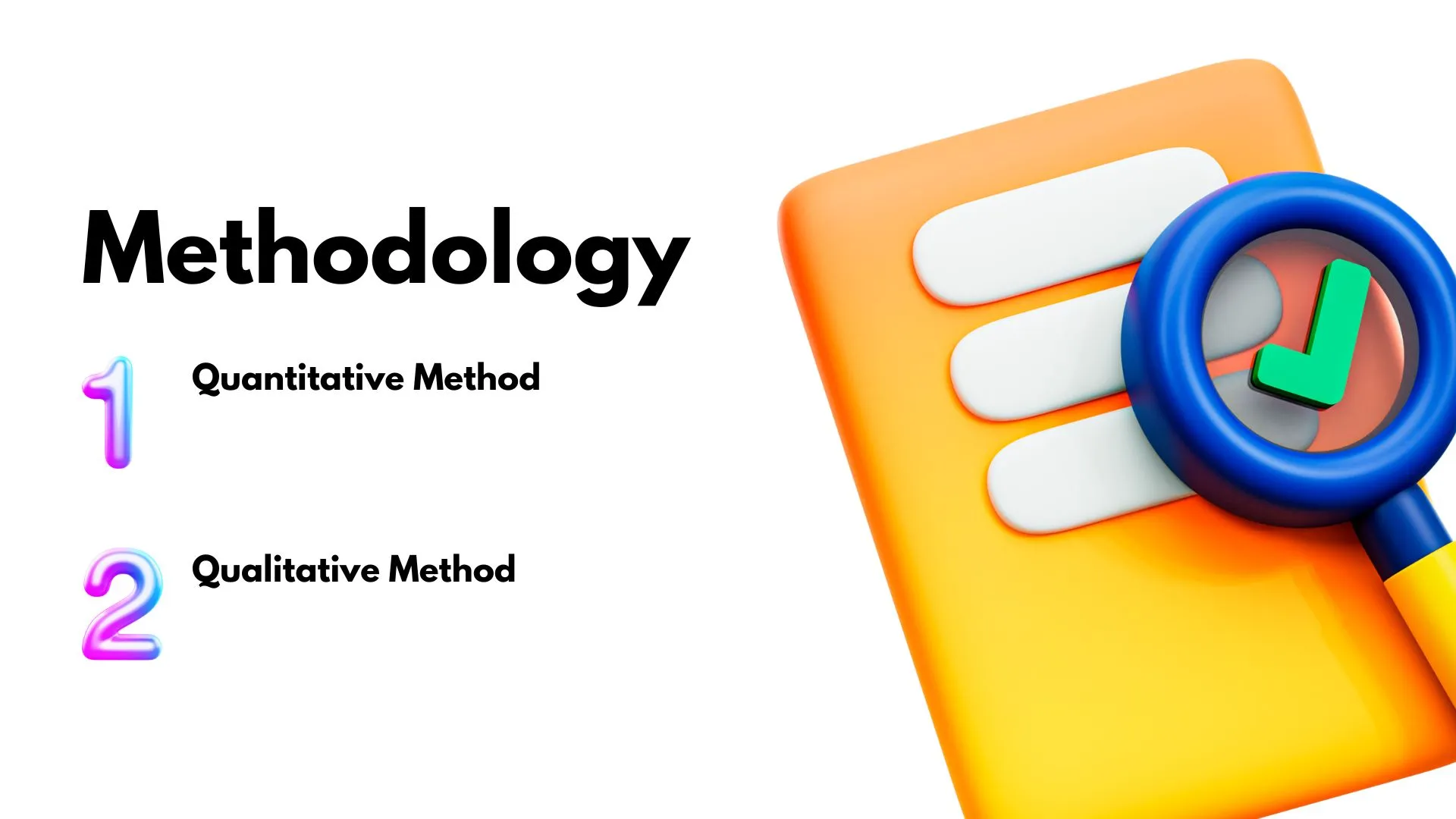

Comments