Robo 3T is no longer being developed by Studio 3T. Studio 3T recommends users looking for a MongoDB GUI client try Studio 3T Free, a free-forever edition of the Studio 3T tools.
Video lesson
Video Lesson that presents how to connect MongoDB Atlas to the Software Customer Robo 3T.
To learn how to create a MongoDB cluster in Atlas read this article.
What is Robo 3T
Robo 3T, originally Robomongo, is a client software for the MongoDB database, and is part of the solutions of the company 3T LABS software that develops more robust and more functionality software, the Mongodb Studio 3T (previously Mongochef) customer.
3T continues the development of the 3T Robo in parallel with its own Gui MongoDB and maintains the free distribution of 3T robot to all users.
According to the company, it is built based on established, powerful and open source projects, Robo 3T (formerly Robomongo) will always be free and open source.
However, although simpler, the 3T robot takes on daily tasks being versatile and easy to use.
Essentially the 3T robot is concerned with the following tasks:
- Shell Mongo incorporated to write consultations - Queries
- Viewing and editing documents in table, tree or visualization JSON
It is a native and multiplatform MongoDB manager, distributed as a native application, the fast and agile 3T robot uses very little of your machine’s features, running in Windows, MacOS and Linux.
Characteristics
Real MongoDB Shel

Robo 3T does not emulate Shell Mongodb, it incorporates the same mechanism and environment, which is a part of shell Mongo.At the time of this article he incorporated the most recent Mongodb Shell 3.2.
Provides real autocomplete

The 3T robot not only analyzes the semantics of the code, but also executes it in an internal JavaScript VM, which allows an autocomplete at execution time that is impossible to obtain statically.
UI totally asynchronous and without blocking

All operations performed at MongoDB are done asynchronously and do not block the main thread of the application. This makes the 3T robot respond lightly and agile.
Download
To download and instructions on how to install, go to product page or Github project.
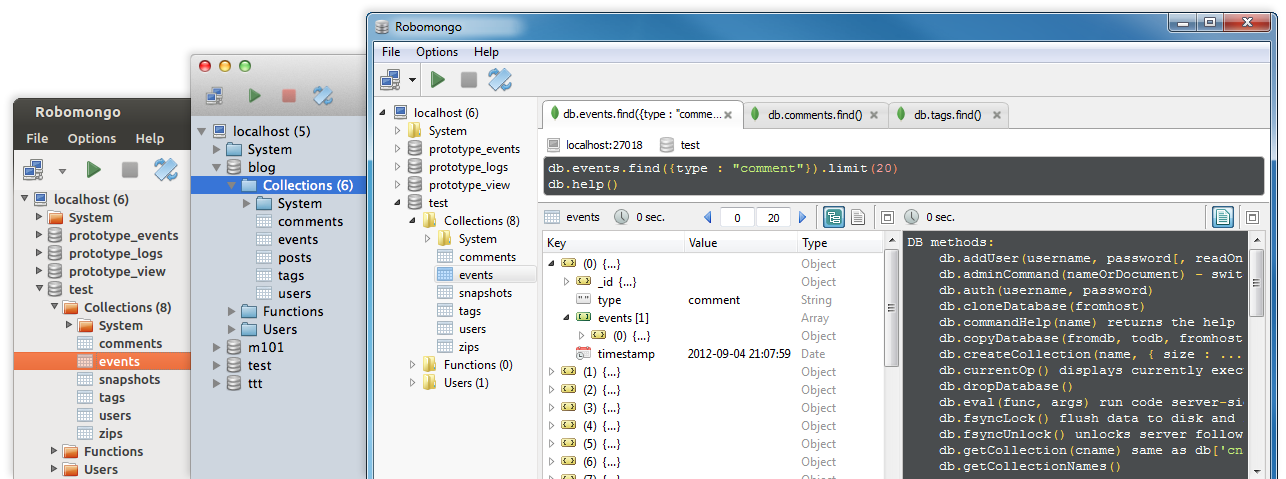

Comments