Web developers may occasionally encounter the frustrating “ERR_RESPONSE_HEADERS_MULTIPLE_CONTENT_DISPOSITION” error when attempting to download files. This error indicates a problem in the way your web server, the issue typically arises in scenarios involving file downloads. When your application is sending download instructions to the browser.
Let’s understand why it happens and provide troubleshooting solutions.
Understanding the Error ERR_RESPONSE_HEADERS_MULTIPLE_CONTENT_DISPOSITION
This error surfaces when a web server sends multiple Content-Disposition headers in a single response.
The “Content-Disposition” header is part of HTTP instructions that tell the browser how to handle a downloaded file.
The Content-Disposition header is used to indicate if the content should be displayed inline in the browser or treated as an attachment to be downloaded and saved locally. When a response includes multiple instances of this header, browsers get confused. They’re not sure if they should display the content or prompt a download, leading to the error in question.
Possible instructions are:
- inline: Display the file directly within the browser (e.g., PDFs, images).
- attachment: Prompt the user to save the file.
The “ERR_RESPONSE_HEADERS_MULTIPLE_CONTENT_DISPOSITION” error occurs when the server sends back multiple, conflicting “Content-Disposition” headers for a single download.
This confuses the browser on whether to display the file directly or initiate a download.
Common Causes for the error ERR_RESPONSE_HEADERS_MULTIPLE_CONTENT_DISPOSITION
- Incorrectly Configured Server: Your web server may be set up to add the “Content-Disposition” header multiple times, either by default or due to misconfiguration.
- Plugins or Extensions: A plugin or extension used to manage file downloads might be causing the conflict with multiple “Content-Disposition” headers.
- Code Errors: Mistakes in your code that manages file downloads or HTTP headers could lead to this issue.
Solving the error ERR_RESPONSE_HEADERS_MULTIPLE_CONTENT_DISPOSITION
Here are some directions to you find the cause and solve the error:
- Inspect and Consolidate Headers
Start by examining the server’s response headers. You can use browser developer tools or curl commands to capture
the headers sent by your server. If you find multiple Content-Disposition headers, you’ll need to adjust your
server-side code.
Ensure that your application logic sets the Content-Disposition header only once per response.
- Check Your Web Server Configuration
Consult your web server’s documentation (e.g., Apache, Nginx) to ensure it’s not adding the “Content-Disposition” header multiple times to downloads.
- Review Plugins/Extensions
Temporarily disable any plugins related to file downloads or file management. If the error disappears, you’ve found the likely culprit.
- Inspect Your Code
If you have custom code handling downloads, carefully examine the section where you set HTTP headers. Ensure you are not mistakenly adding the “Content-Disposition” header twice.
A frequent oversight involves assigning filenames containing commas or other special characters for downloads, which browsers may misinterpret as delimiters, leading to the perception of multiple content types. Such an inclusion inadvertently signals to the browser that what follows is a new, separate entity, thereby triggering the “multiple content” error.
Sometimes, the issue isn’t the multiplicity of headers but their content. Filenames with commas or special characters can cause browsers to misinterpret headers. Encoding filenames properly or wrapping filenames in quotes can help avoid this confusion.
Content-Disposition: attachment; filename=Report for months 1,2,3.csv
- Review Middleware and Plugins
In some frameworks and platforms, middleware or plugins might automatically set response headers. If your application stack includes such components, review their documentation and configurations. You might need to disable automatic header setting or adjust the settings to prevent duplicate headers.
- Debugging Tools
Utilize your browser’s developer tools to inspect the network tab and the full HTTP response headers. This can pinpoint if you have multiple “Content-Disposition” headers present.
If you’re still encountering the ERR_RESPONSE_HEADERS_MULTIPLE_CONTENT_DISPOSITION error, comment below with details about your environment (browser, web server, plugins) for further assistance.


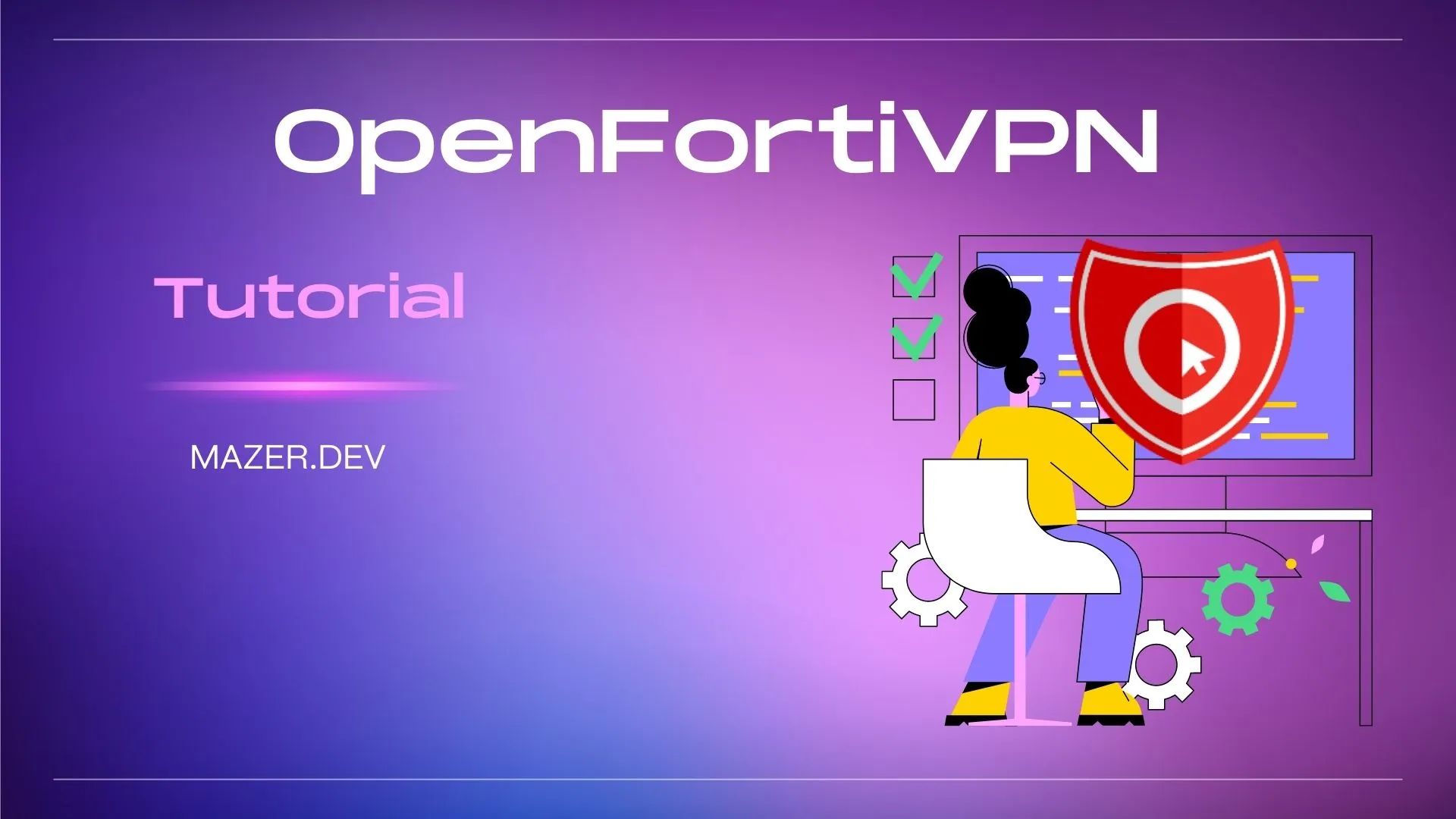
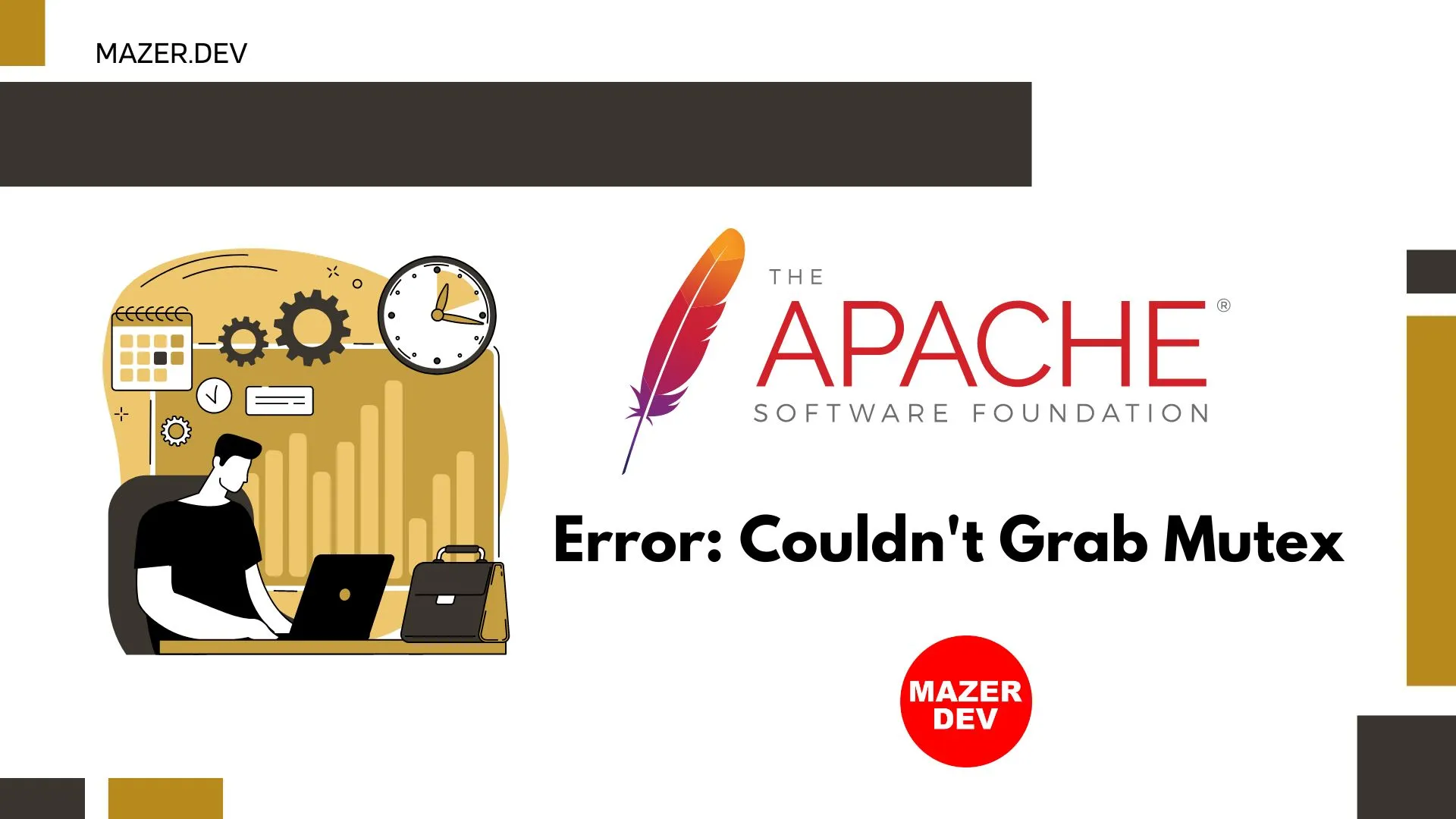
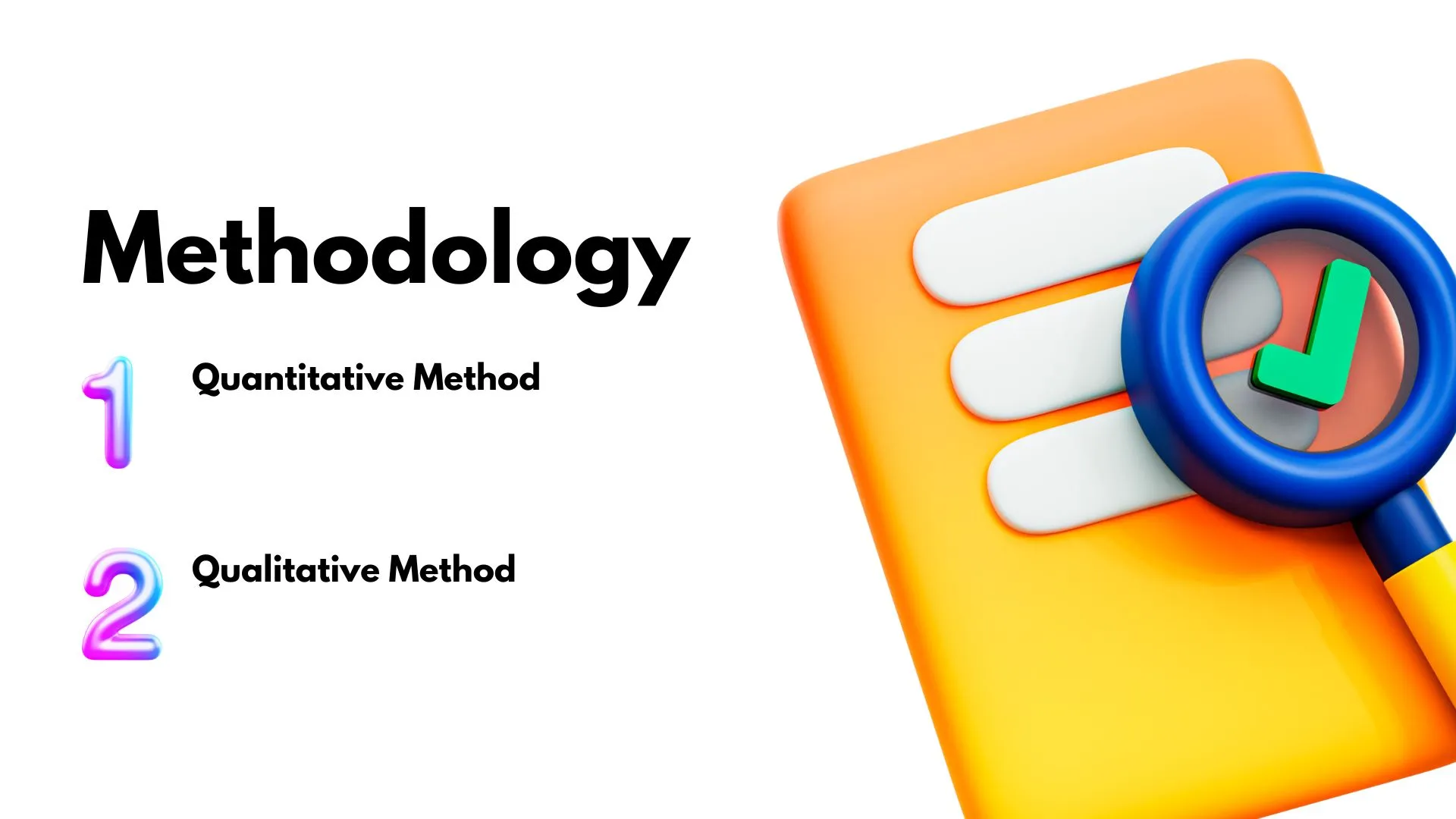


Comments