Do you know you can use your mobile device, your IOS or Android phone, as a webcam from your PC or notebook?With the benefit of reusing old devices that have a higher cost image quality of high cost webcams.
To use a smartphone as webcam on Linux Ubuntu, Linux Mint or Windows, the Droidcam app is one of the best and most complete options. It allows connection via USB cable or Wi-Fi and uses both the camera and microphone on your device.
You can use Droidcam as a webcam with chat programs like Zoom, MS Teams, and Skype. Also for your OBS Studio streams on Youtube or Twitch.
If you do not know how to use the Droidcam application on Linux, this article presents the solution, how to install and configuration commands. However, first, it is necessary to understand some contexts about image capture for communication over the internet, as well as about video and image editors.
Even the video calls or Video Conference have been used for a long time by many companies and, in the IT (Information Technology) universe, mainly by software development teams, only with the advent of Covid-19 Pandemic - The New Corona Virus, small businesses and individuals effectively adopted this means of communication.
With this reality, in addition to the “boom” of adoption in video creation courses and classes being created by education professionals, natively in person, the demand for the way and image capture equipment has increased too much.
Many classroom teachers have been forced to prepare and record classes in remote format, so -called remote classes or asynchronous classes. I myself created classes like this for this reason on my Youtube channel.
You can check out some articles on this blog that are made up of videos created with the resources I have in this article:
- REST e RESTFul APIs: set of remote classes taught in the undergraduate course of Software Engineering
- Prototipação de Software: Video Class on Software Prototyping with Draw.io
- Diagrama de Classes: set of remote classes taught in the undergraduate course of Software Engineering
Webcams
Obviously the most common equipment used for this task is the webcams, but what many are unaware of is the possibility of rescuing old mobile phones, which can be connected to the computer to use their cameras that usually offer a higher image capture quality thanCheaper webcams.
Still, webcams are easy to configure and solve image capture situations when not required high quality.
It is important to understand that high definition Full HD quality webcams have a relatively high cost compared wuth the reuse of cell phones. But if the goal is video conferences or remote classes of exclusive access to students from schools or universities, their quality serves perfectly.
Droidcam + Cellular as your PC Webcam
Cell phones deliver video recording quality with high definition, even in reasonable cost configurations, a few years ago, and it is common for us to change device if we do not deliver as entry into the new, we have a “unused” device in our home.
However, we can recover these old mobile phones for the purpose of using their excellent video recording cameras, asynchronous classes, remote classes, video courses, directly linked to the computer’s USB.Providing a more fluid recording experience than recording the separate video from the screen and then editing it.
How then do it do this?
First it is necessary to install an application on your mobile phone and, among many solutions and existing products, in this article I present ** Droidcam ** and its use on PC computers with installed Linux operating system, especially based on Debian, such as Ubunut and Linux Mint.
The Droidcam app turns your mobile device into a high quality webcam for your Linux or Windows PC.
You can use it with chat and video conference programs such as Skype, Zoom, MS Teams, Google Meeting, Discord, Slack, WhatsApp Desktop or with live streaming programs and recording of videos such as: OBS STUDIO, FILMORA X,Screen-o-Matic, Camtasia, Screenflow, Democreator or Services such as Streamyard, among others.
DroidCam
Neste artigo estou focando na configuração em sistemas Linux e não Windows por quê sua instalação e configuração em Windws é extremamente direta, acesse a página do cliente Windows do DroidCam, faça o download, instale em seu computador e está resolvido.
DROIDCAM versions
You can find two versions of the program in application stores:
- Free - With Wi -Fi or USB connection features but with restrictions on capture resolution (standard image size 640 × 480)
- PRO - With all Free version features, more zoom and lantern control by the application, and Full HD quality of the capture image
- Afirm by experience that is very worth buying the paid version._ In addition to the affordable price the possibility of high definition makes all the difference in the final quality of the videos._
MAIN CHARACTERISTICS OF DROIDCAM FREE
- Talk using “Droidcam Webcam” on your computer, including sound and image.
- Connect by Wi-Fi or USB cable.
- Unlimited free use, no time limits or brands D ’ WATER.
- Keep using your phone while Droidcam is in the background (Android).
- Use Droidcam as an IP camera through an internet browser without having to install additional (Android) software.
- Simple, safe, efficient and reliable for millions of people around the world.
DROIDCAMX PRO resources
- Get 720p video in HD and 1080p mode in Full HD mode.
- Camera controls: Alternate light, activate continuous automatic focus, increase / decrease zoom.
- Gire, reverse / mirror the video to better match your configuration (Windows).
- Options for adjusting shine, contrast and video delay (Windows).
- No ads.
Installing and configuring
First download and install the application in corresponding stores
Download and install the program on your computer:
Droidcam for Windows:
- Download Clicking here
- Run the installer and follow the instructions
- After installed the app on the smatphone and the client on Windows, go to Page ExplainThe connection
Basically, you should go out and enter any software again which you want to use image capture by Droidcam: Skype, Microsoft Teams, Google Meeting, Obs Studio.Applications when loading again will recognize the video source as Droidcam.If more than one source is shown, choose to deliver the most correct color quality.
Droidcam for Linux
- Visit the page with Tutorial Step-a-pass
- After installed the app on the smatphone and the customer on linux, run the
droidcamapp and go to <a href =" https://www.dev47apps.com/droidcam/connect/ “target =” _ blank “rel =“Noreferrer Noopener “> Page that explains the connection
Asking for Help
- To get help, go to the Official Support .
Live broadcasts, computer screen recordings
Both in the “lives” and the computer screen recordings plus your image by mobile with Droidcam, you need to use software or service for it.
The most used software today, which I also use in all my video lessons, is called OBS Studio.
OBS Studio is open source software that runs on Linux, Windows and iOS.However, for the beginner it may not be very easy or fast to master resources and capture their image or live broadcasts.
If you do not feel safe to start with it, or know the basics and want to use the OBS in an advanced way, I suggest taking the course OBS from Basic to Advanced .You will gain in quality and increase your productivity.I took the course at the beginning of my battle with the recordings and the return on investment was made in a few weeks.
Learn more about Course here .
If you prefer to learn by books, follow some options.
Video and Image Editors
Before starting with the help of using Droidcam, it is important that you know some software options for video editing and images.
Maybe you, like me, you are a teacher “turning” to learn all this technology, or are starting in this world, even intending to become a professional in the dissemination and creation of content for YouTube, Instagram, Facebook, Pinterest, Udemy and other social media.
So you need to know and know how to use some options of the simplest and most complex (professional) and higher cost, but with excellent return on the result and at the end, with saving your time and greater quality gain for your public.
I indicate for video editing Kdenlive or Shotcut, free source software - free, which run in Linux, Windows and IOS from Apple.
For video editing I use Gimp, also Open Source and multiplatform. However, as I like to gain time and I am not an expert in image editing, I use most covers and illustrations for classes online service called Canva.com.
One suggestion to start with Canva is to take the course Canva in practice . I did not do the same but for the affordable cost I guarantee that the return on investment is faster than spending hours discovering the tool.
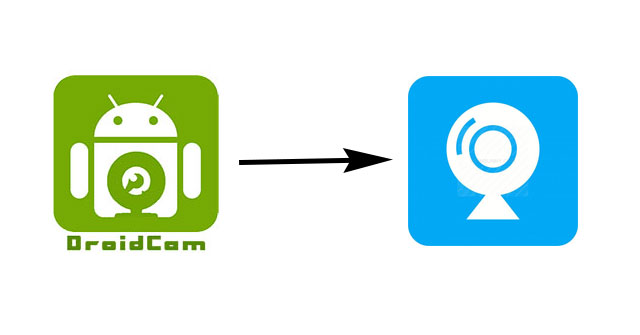






Comments